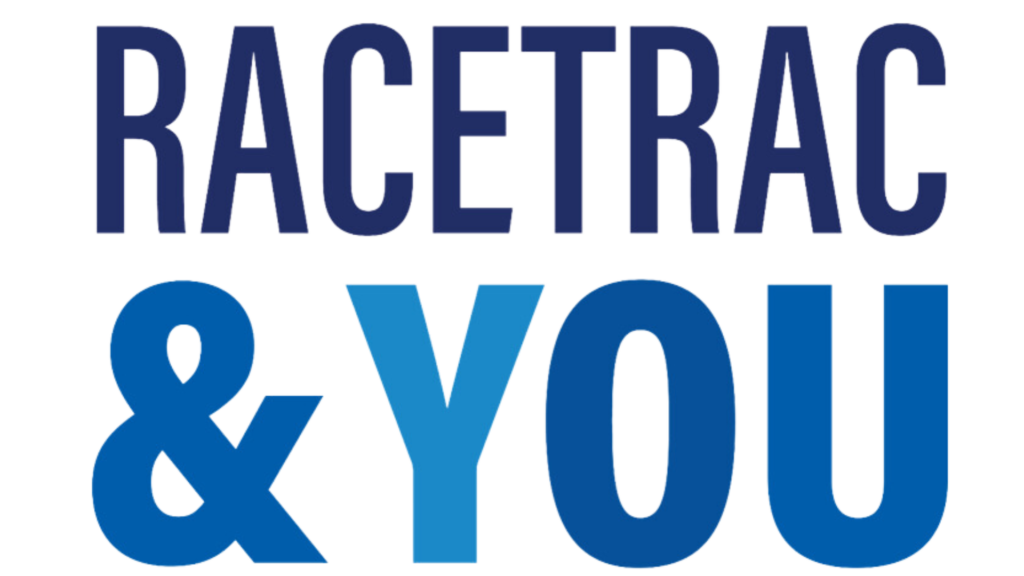If you experience one of these events, you have a 30-day window from the effective date of the event to make changes to your benefit elections. If you do not make changes within this 30-day window, you will generally not be able to make a change until the next open enrollment period.
Make Changes to Your Benefits
What is a Qualifying Life Event?
A Qualifying Life Event (QLE) describes events such as getting married, having a baby or a change in the employment of a spouse. If you experience a significant change in your life, it may be considered a Qualifying Life Event. When the QLE occurs, you’re allowed 30 days from the effective date of the event to make changes to your benefits outside of Annual Benefits Open Enrollment.
Make Changes to Your Benefits
What is a Qualifying Life Event?
A Qualifying Life Event (QLE) is a big life change that can impact your benefits, such as getting married, having a baby or if your spouse starts or leaves a job. When a QLE occurs, you have 30 days from the effective date of the event to make changes to your benefits, outside of the Annual Benefits Open Enrollment.
Examples of a Qualifying Life Event

Birth / Adoption of Child

Divorce

Employee / Dependent Gains benefits Eligibility Elsewhere

Employee / Dependent Loses Benefits Eligibility Elsewhere

Marriage
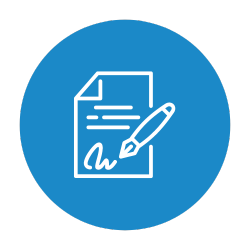
Medical Support Orders
Qualifying Life Event FAQs
How to Make Changes
- Log into Workday.
- Go to the search bar and look up ‘Change Benefits’, select the task.
- Select the reason you are making a change.
- Complete each screen by selecting what benefits you want to elect.
- Upload the required documentation for the life status change request.
- Add any new dependents and follow the prompts to submit dependent verification documents.
- Look over your elections to confirm you made the correct selections.
- Click ‘I Agree’ and hit the ‘Submit’ button to confirm your elections.
Marriage
- Who: Legal Spouse
- Document Required: Marriage Certificate
- Effective Date: Date of Marriage
Birth/Adoption
- Who: Natural and adoptive children, stepchildren and children from whom you have been named legal guardian
- Document Required: Birth Certificate/Adoption Papers/Guardianship Documents
- Effective Date: Date of the birth or adoption
Divorce
- Who: Former spouse
- Document Required: Divorce Certificate/Decree
- Effective Date: Date of divorce
Gain/Loss of Coverage
- Who: Self, spouse or dependents
- Document Required: Proof of loss (official letter) or proof of new coverage (enrollment summary)
- Effective Date: Date that coverage is gained or lost.
Medical Support Order
- Who: Child(ren)
- Document Required: Court order to provide medical support
If you are changing coverage levels or plans, your costs may increase or decrease accordingly. In some cases, changes may be retroactive to the date that the QLE occurred. You may be required to make back payments for retroactive coverage. Conversely, you may receive an overage refund for retroactive removal of coverage. Please note that it may take one to two payroll periods to reflect your changes.
No, there are other changes that can be made throughout the year and do not require QLEs such as:
- Change Beneficiaries
- Change Voluntary Plan
- HSA Changes
When You Can Make Changes
You can make a change to your benefits during the year ONLY IF you experience a QLE. You will need to provide documentation to verify the event. Otherwise, you can only change your benefits during Annual Benefits Open Enrollment.
EXAMPLE: If you get married, you have 30 days from the wedding date on your marriage license to make benefit changes like adding your spouse or dropping your coverage.
EXAMPLE: If your spouse loses their job and consequently, their medical coverage, you have 30 days from your spouse’s coverage termination date to make changes like adding your children and/or spouse to your coverage.
These changes become effective on the life status change date.