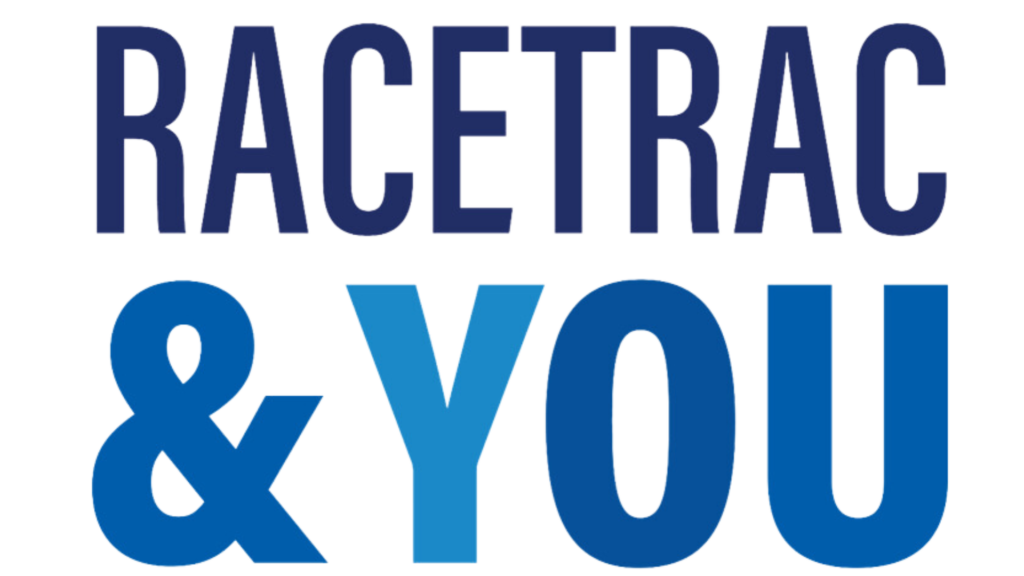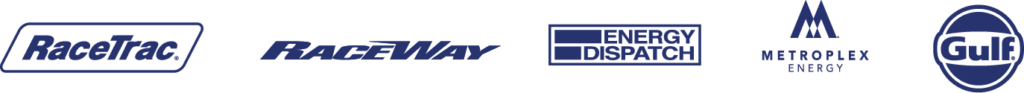401(k)
At RaceTrac, we know planning for the future is important for the wellbeing of you and your family. That’s why all team members are eligible to participate in our 401(k) plan on the 1st of the month after 30 days of employment.
Retirement Plan Options
- Traditional 401(k) – Allows you to set aside pre-tax dollars for retirement
- Roth 401(k) – Allows you to save set aside post-tax dollars for retirement
- Combination – You can choose to have a combination of both types of accounts
The best option for you will depend on whether you think you’ll be in a higher or lower federal tax bracket when you decide to withdraw your money.
Enrollment Process
New employees can set up their accounts by:
- Visiting transamerica.com/portal and clicking “Create an Account.”
- Entering personal information (name, date of birth, social security number).
- Setting deferral elections and creating an investment strategy.
- NOTE: Please make sure to designate a beneficiary for your 401(k) directly on the Transamerica website (any beneficiaries designated in Workday do not apply to 401(k)).
Beneficiary Designation
Please follow the below instructions to log into your Transamerica account and designate your beneficiary.
- Visit the Transamerica website and log in to your account.
- Scroll down and click “View Details” next to your 401(k) plan.
- Hover over the “My Plan” tab and select “Beneficiaries”.
- Follow the prompts to add your beneficiary. Click the “Add/Update” button once complete.
Contribution Limits
- In 2025, team members under the age of 50 can contribute up to $23,500 annually.
- Team members ages 50-59 can contribute an additional $7,500 as a catch-up contribution.
- Team members ages of 60-63 will be able to contribute an additional $11,250 as a catch-up contribution.
Account Management
- Employees can manage their 401(k) accounts through TransAmerica’s portal or by calling 800-755-5801.
- Use the portal to:
-
- Check balances
- Review investments
- Adjust contributions
- Transfer funds
- Name beneficiaries